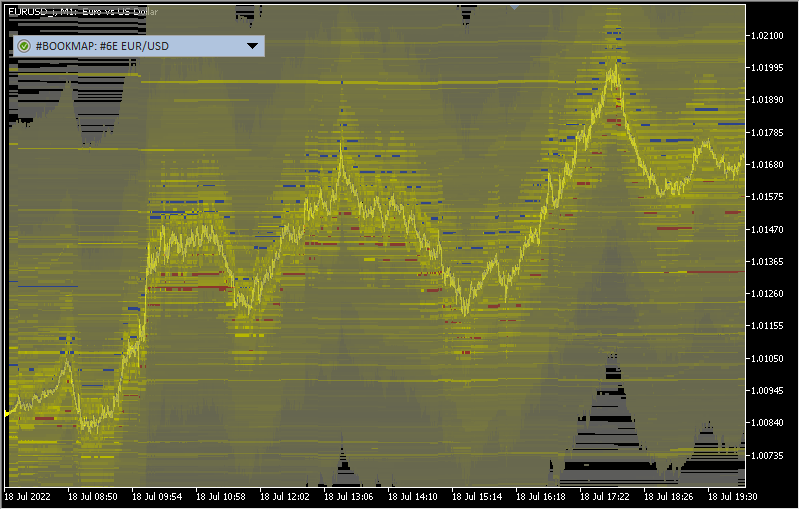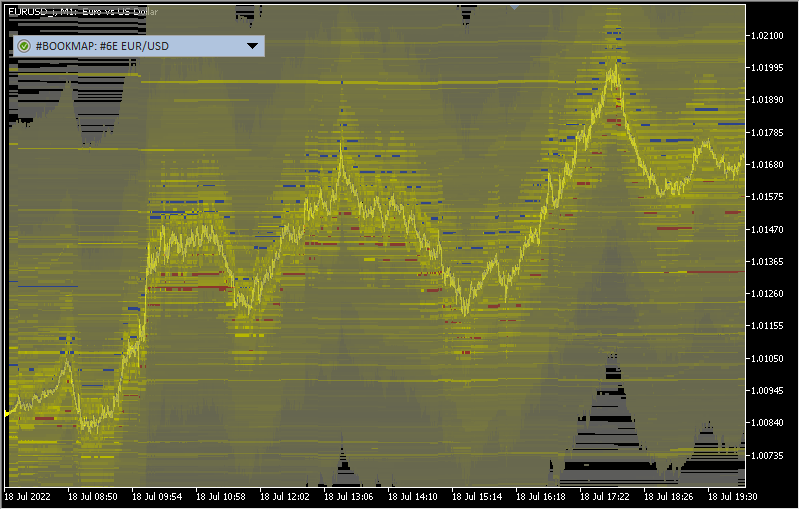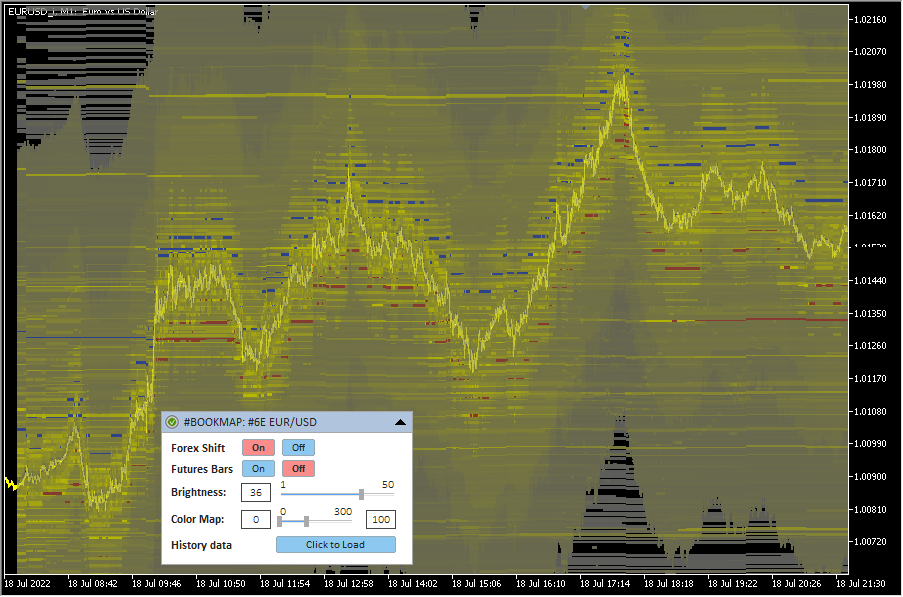Indicator Name: ClusterDelta_#BookMap
The #BookMap indicator shows pending orders that are visible in the order book (DOM). This indicator captures the levels every minute and displays them on the screen, where the color saturation indicates relative volume.
While the indicator works only on the following instruments: AUD, GBP, EUR, Gold, Silver, CL Oil, Natural Gas, S&P500, Nasdaq 100, Dow Jones 30.
Recall that each trade is a market orders with counter order from the offer (SELL LIMIT is higher than the ASK price and BUY LIMIT is lower than the BID price). Pending orders also can be seen in the #TS_DOM indicator in a stream mode but limited with amount of 10 price steps for each side.
The data is displayed as a color scale, where the color saturation depends on the size of the volume. Also, the "cut-off" of a large volume indicates especially large volume sizes by blue (for sales) and red (for purchases) bands.
The #BookMap indicator will make it possible to see the real picture on lower timeframes and predict the potential market reaction during bursts of activity. Also there is a possibility to load history with one click (by clicking the "Load History" button), which is located in the indicator's GUI form. Data is loaded in blocks of 4 hours
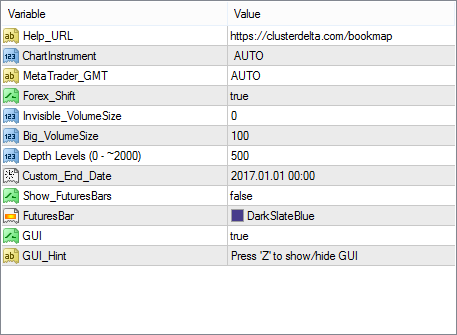
Description of indicator inputs:
- HELP_URL - this is the URL where you can get the full description of the indicator.
- ChartInstrument - select a futures from the dropdown list as the source for data. Value AUTO switches to automatic instrument detection using the native MetaTrader ticker.
- MetaTrader_GMT - the GMT value of your Metatrader. In 95% of cases leave it "AUTO".
- Forex_Shift (default value is "true") - this parameter indicates that the order book map should be adjusted to the current spot chart. The setting is quite accurate, so the manual value of this parameter is not provided.
- Invisible_VolumeSize - the volume size, values up to which will not be drawn on the screen
- Big_VolumeSize - the large volume cutter, so the values is greater than this value will be drawn in separate colors
- Depth Levels - the number of ticks from the current price of the bar on which to draw the book order map. Larger values will affect the memory consumption of the terminal.
- Custom_End_time - if Custom_End_Time is changed from its default value, the server loads history for the period specified by this parameter as final point (in the history)
- Show_FuturesBars - the parameter determines to show or not the futures chart over the bookmap data
- FuturesBar - color of the value of the futures bars chart
- Draw history bookmap on chart is an option that loads history data if true and does not load if false. False value is useful if you need the Bookmap Profile only.
- Show Profile on Right Side draws the Bookmap Profile adjusted to right border of the chart headed with profile lines headed to the left
- Show Profile on Chart draws the Bookmap Profile on the chart with lines headed to the right
- Show all values ignoring filter does not apply Invisible Value option, to draw all the values in the Bookmap Profile
- Chart Area for Profile (%) calculate the zone to draw profile as the part of the current chart width
- Bars to Shift right counts the number of bars from the current one to shift to the future one where the bookmap profile will begin drawing.
- Width of Profile Lines determines the thickness of lines, which DOM values are less than the Big_VolumeSize value
- High Values Lines Width determines the thickness of lines, which DOM values are greater than the Big_VolumeSize value
- Ask_HSL_Hue (0.25) color of lines on Ask prices
- Bid_HSL_Hue (0.5) color of lines on Bid prices
- AskMax_Hue (0.05) color of lines on Ask prices which values are greater than the Big_VolumeSize value
- BidMax_Hue (0.7) color of lines on Ask prices which values are greater than the Big_VolumeSize value
- GUI (default values is "true") - flag indicating the need to draw a graphical user interface (control panel)
- GUI_Hint - usage of hot keys. Press 'Z' to hide / 'X' to show GUI
the indicator is being tested and works only on the following instruments: AUD, GBP, EUR, JPY, gold, silver, CL oil, gas, S&P, Nasdaq, Dow Jones indices.
HSL Color Value are used Hue, Saturation and Lightness for selecting color. Lightness described in the Graphic panel by the Brightness value. Hue is a degree on the color wheel from 0 to 360. 0 is red, 120 is green, and 240 is blue. Saturation is a percentage value from 0 to 100. Bookmap formula to convert HSL to RGB uses Hue value in the range from 0.00 to 1.00 that is corresponded to degrees from 0 to 360.
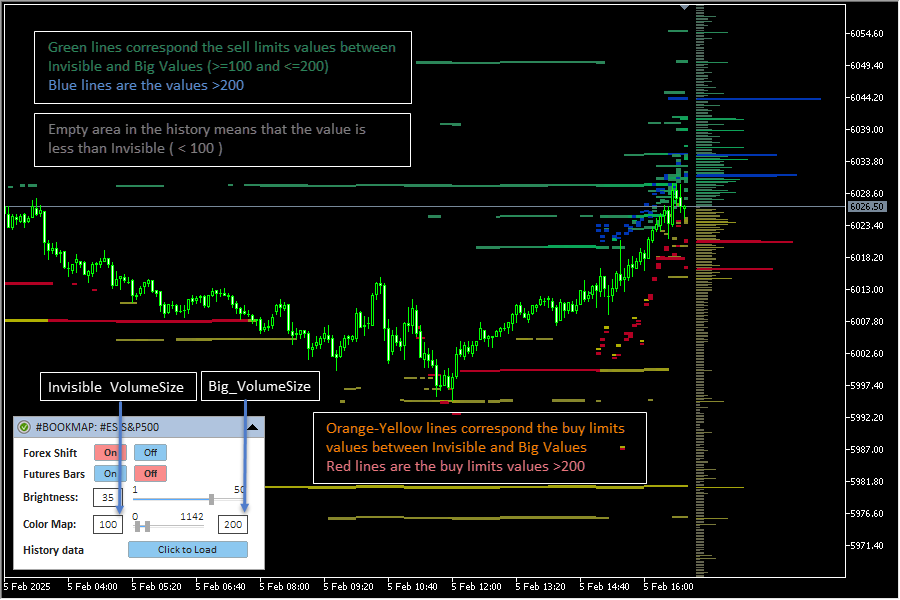
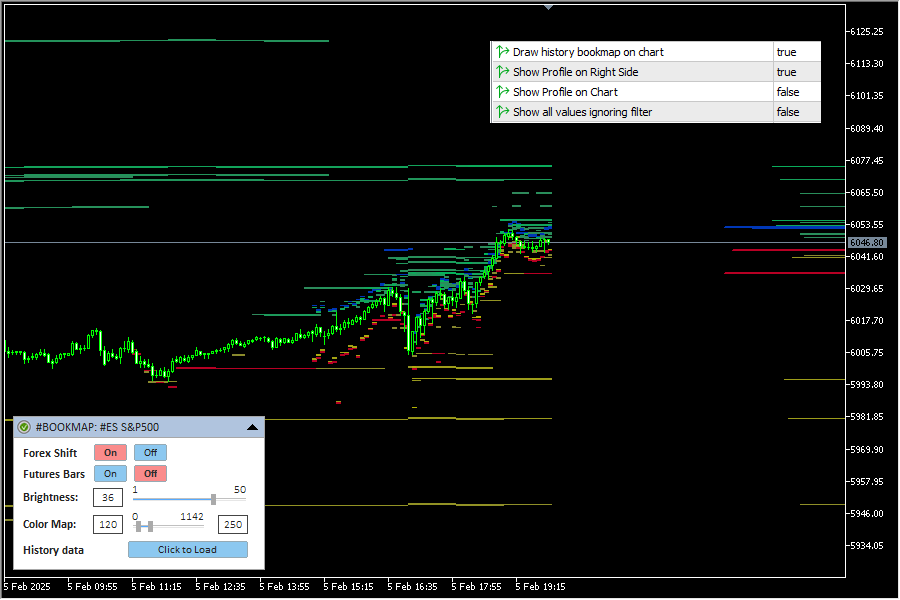
The graphic panel allows you to quickly change the Forex_Shift, Show_FuturesBars parameters, as well as change the map brightness and the values of Invisible_VolumeSize and Big_VolumeSize
A practical use of this indicator is to observe large volumes and their tendency to change / increase / decrease, which will require a visual adjustment of the filters.