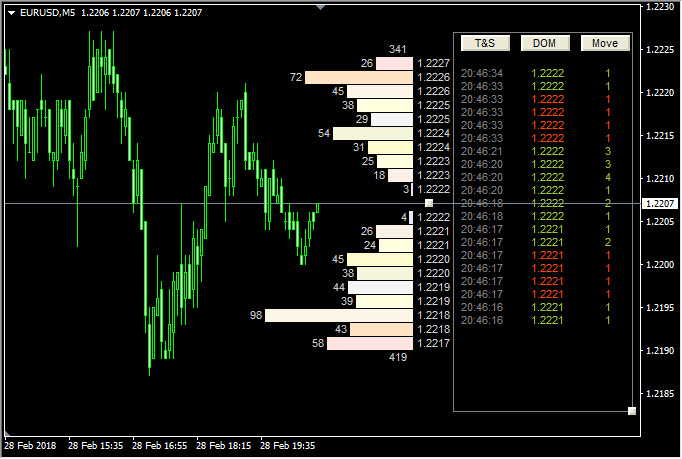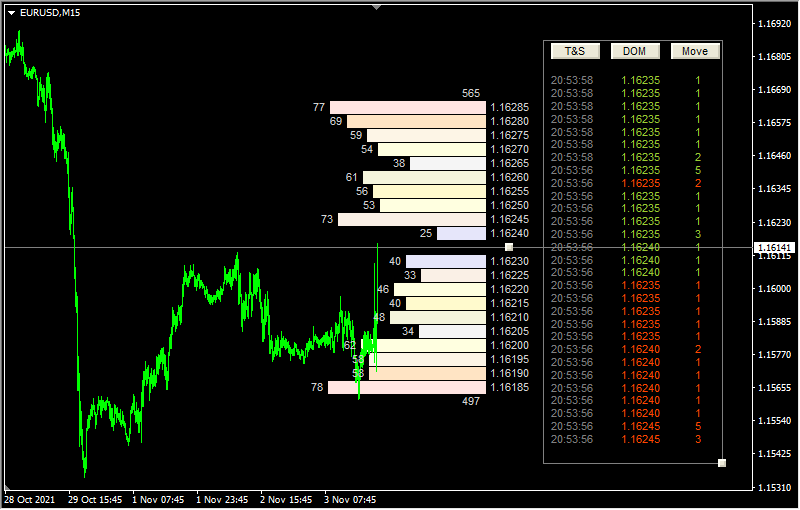Indicator Name: ClusterDelta_#TSDOM
The #TS_DOM indicator is an indicator that displays DOM (Depth of Market) known as orders book and ticks stream also known as Time&Sales. The indicator does not accumulate data and shows the data as it comes from the exchanges. All data goes online only. Above and below the current price the total number of orders are displayed (above the price - the sell limits, and below the price - the buy limits)..
The indicator contains several controls for organizing the workspace. Using the "Move" button (by clicking on it), you can move the window, and the indicator window height (which initially adjusts to the chart window height) is adjusted by dragging the box icon in the lower right corner of the indicator (to drag, click on the box and release the left button), change the position of the box, and press again to fix the new position of the indicator. When you press the T&S button, the tape starts/stops displaying. Pressing the DOM button reflects to displaying DOM (orders book) data. The orders book can be moved by the box, which is always positioned at the current price between the ASK and BID offers. If you move this control close to the left (or right) part of the screen, the orders book automatically changes the drawing direction.
The indicator receives data from the exchange and normalizes prices (number of decimal places) for the current instrument.
The ticks stream comes from top to bottom. This indicator does not provide for the ability to view history or scroll to previous data.
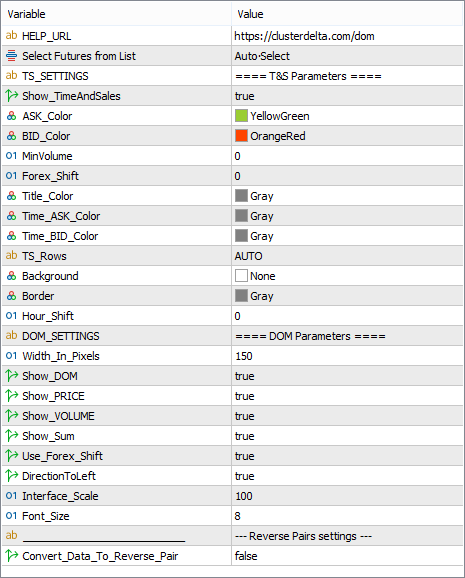
Description of indicator inputs:
- HELP_URL - this is the URL where you can get the full description of the indicator.
- Select Futures from List - select a futures from the dropdown list as the source for data. Value AUTO causes automatic detection of the instrument by the MT ticker.
- TS_SETTINGS - just a comment describing parameters below
- Show_TimeAndSales - show / hide stream of traded orders
- ASK_Color - color of the text for displaying order data (tick) executed by Ask price
- BID_Color - color of the text for displaying order data (tick) executed by Bid price
- MinVolume - the minimum volume value to display data at the stream window.
- Forex_Shift - the number of points that will be added to each value (coming from futures market) if the Use_Forex_Shift parameter is set to "false". The value can be greater than or less than zero. It is intended to take into account the forward points (the difference between the price of the futures and the spot). It should be indicated as distance in the pips (according to the MetaTrader instrument specification).
- Title_Color - color of the title of indicator
- Time_ASK_Color - color of the time to print with Ask ticks
- Time_BID_Color - color of the time to print with Bid ticks
- TS_Rows - number of the lines to print ticks in the indicator window
- Background - background of workspace to print ticks in the indicator window
- Border - border of workspace to print ticks in the indicator window
- Hour_Shift - time shift in hours to add to the current tick time
- DOM_SETTINGS - just a comment describing parameters below
- Width_in_Pixels - width of the orders book in pixels
- Show_DOM - show / hide orders book
- Show_PRICE - show / hide prices in the orders book
- Show_VOLUME - show / hide total amount of volumes in the orders book
- Show_Sum - show / hide total amount of the orders
- Use_Forex_Shift - the option if you need to recalculate the futures price to the current spot price
- DirectionToLeft - direction of lines of the orders book (true to Left, false to Right)
- Interface_Scale - scaling indicator objects width and height to comfortable view on the screens with high resolution
- Font_Size - the font size for text
- Convert_Data_To_Reverse_Pair - reverse the price values as reverse price = 1 / futures prices (+Forex_Shift)
There are some examples of customizing indicator:
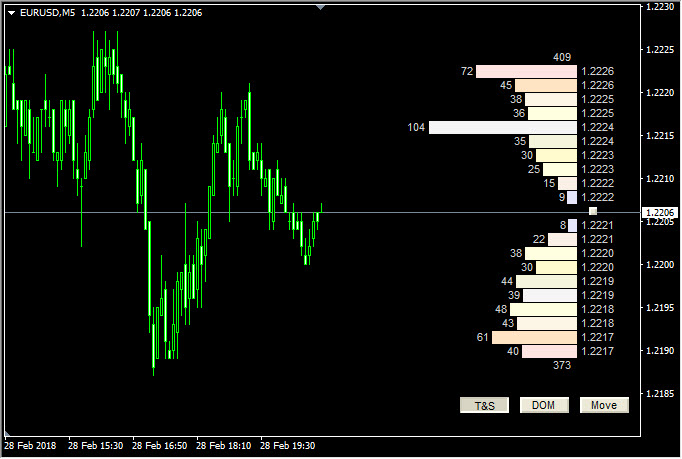
The order book without ticks flow (Time&Sales)

The orders book directed to the right and moved to the left side of the window