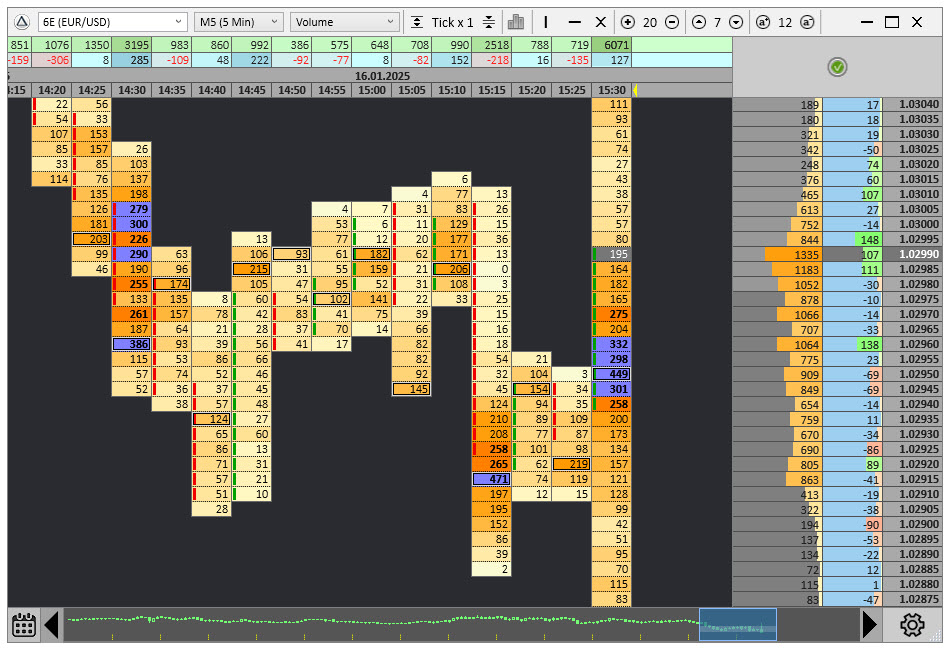|
ClusterDelta Orderflow Application for Windows/MacOSClusterDelta Orderflow is a standalone application allows the trader to see the accumulation and distribution of traded volumes by price and time. In all markets, the natural law of supply and demand applies, where there are active traders orders that contracts with passive orders. Orderflow chart also known as a Footprint chart Take attention that any traded contract (tick) is a contract between an unique buyer and an unique seller. Therefore, each tick contains data of the price of last trade (last price), the direction of trade (ask as buy order and bid as sell order) and the size of the contract in lots. Ticks data is summarized within a time period to provide information about volume accumulation over time/price. |
Order is BUY or SELL
When you go to a store to buy some product, we say that you are the buyer and the store is the seller. On the other hand, the goods in the store are “pending orders” and they will not be sold until an active buyer comes in. So, if you initiate a contract and buy an order in the market, we say it is a BUY order (but at the same time there is a seller in that contract). A BUY order will be also called as ASK order (because it is executed at the ask price) and has a positive DELTA sign for the size of the order. Otherwise for SELL, a BID order DELTA will be negative
Orderflow Data
On the market there are always
We operate by orders executed on Ask/Bid prices so having ASK and BID orders we can use next data in a time period:
VOLUME = ASK + BID
DELTA = ASK - BID
Any Orderflow chart is a combination of Ask/Bid/Volume/Delta visualized by absolute numbers, by colors, histograms, profiles depending on minimum and maximum absolute (averaged) values.
Download ClusterDelta Orderflow and First Application Start
Download ClusterDelta Orderflow and Install it in the usual way, then just run it as you do with other apps. Windows Defender may try to block a process of Installer / First Start, so you must avoid the warning and manually allow it to continue .
If everything were successful you will see a window with controls and list of available Instruments. The version (the red box) and authorizer icon (in the blue box) are also important.
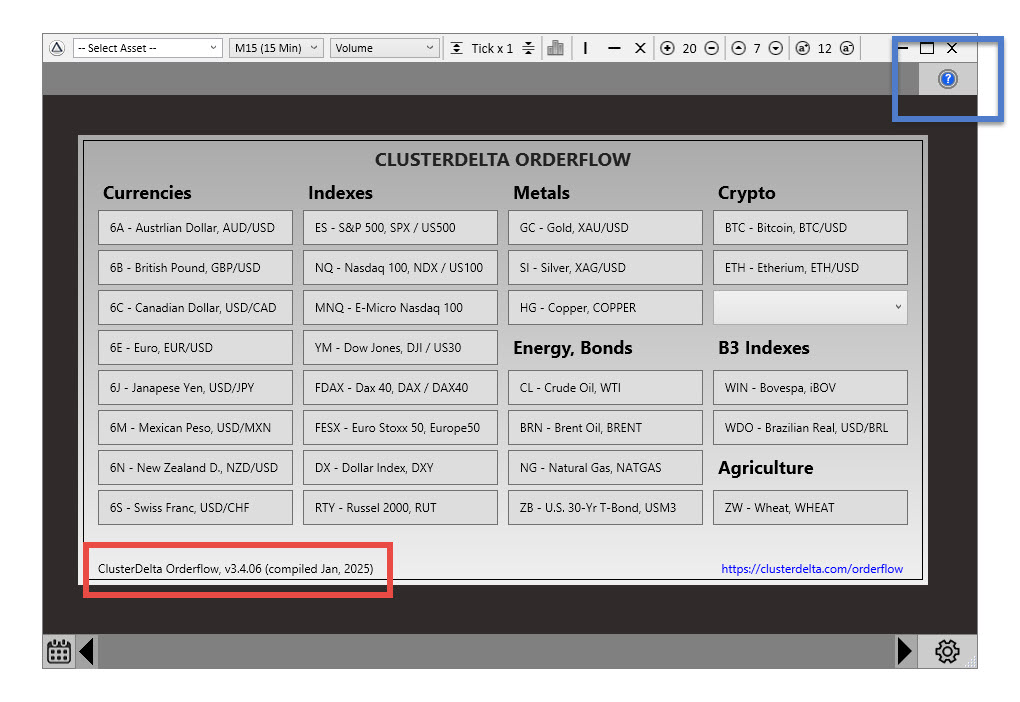
From time to time, check that you are using the latest version of the app by comparing it with thes version number mentioned in a download zone. All announcements of new releases are published in the ClusterDelta Discord Channel. Email announcements are less effective as the messages may be moved by the mail server to the spam folder, therefore this method is used 3-4 times per year to inform the customers about the updates via email.
ClusterDelta Manager / Authorizer
ClusterDelta Manager (aka Authorizer) is a way to identify you to the ClusterDelta Server for normal functionality. Just put your Clusterdelta username and password you used when registering (to do this, use the "Existing Account" or "Change Account" button on the first screen), and then use the "Save" button to save your data and try to refresh it using the "Refresh" button. Your Authorization should be Successful and Access should be On. You can close the window and continue your work by choosing an instrument to work with.
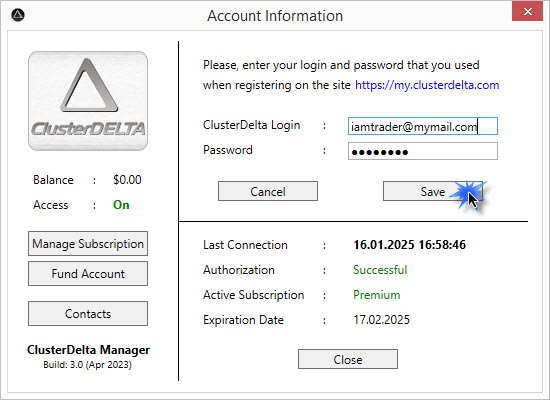
if you successfully entered your username and password the buttons "Manage Subscription" and "Funt Account" on the left automatically will log you on to your Clusterdelta cabinet.
Troubleshooting
* if you log in https://my.clusterdelta.com with your username and password, it authorizes you for the next 18 hours on your current IP and your IP will be the primary in case you an "Access Denied" issue due to reaching the maximum number of allowed concurrent IP.
Do not have an account yet? Just register yourself
Video instruction "How to register yourself, fund account and order subscription"
Before setting up access, you must be already registered. You can do it on https://my.clusterdelta.com/en/register
After registration order a subscription. You can purchase a subscription for 1 month or more. Unfortunately, there are no any trials due to violations of its using but I hope a monthly subscription is so cheap and the same time so comfortable way to test all the products during a month. To fund your account follow the next link: Fund an Account. If you find that the indicators/platforms/application does not fit you, it is possible to ask a full refund during first 14 days.