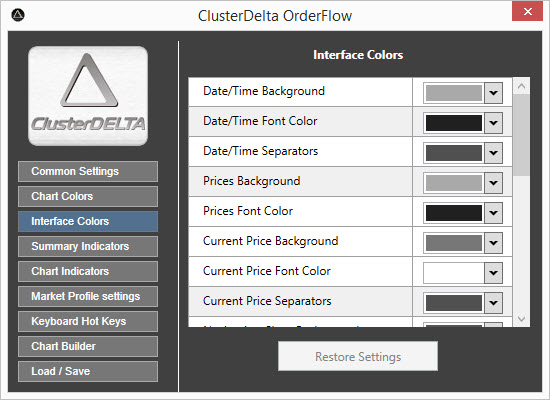
The Interface Colors describe the colors that are using in Workspace and around it to improve the chart reading. Restore Settings button will restore the changed values by the ones that were loaded at startup (or was reset in Load/Save section)
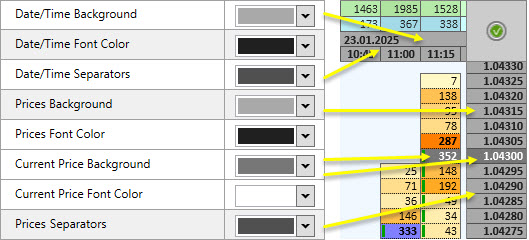
Date/Time Background is the background color for Date and Time panel in the summary panel on the top and bottom of the workspace.
Date/Time Font Color is the font color for text.
Date Time Separators is the color for lines between time cells
Prices Background is the background of Price panel on the right
Prices Font Color is the font color of the prices on the Price panel
Current Price Background is the background of the last known price (aka current price) in the last bar used on Price panel and on the chart
Current Price Font Color is the font color of the last known price
Prices Separators is the color of the lines between prices cells
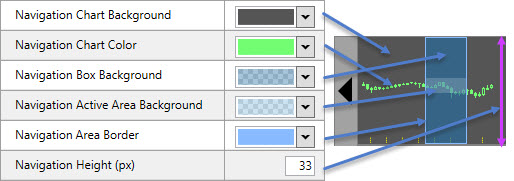
Navigation Chart Background is the background of the Navigation toolbar
Navigation Chart Color is the chart color on the Navigation toolbar .
Navigation Box Background is the background color of the window that has width scaled to the workspace width (visible area) relative to the loaded chart.
Navigation Active Area Background is the background of window that is cropped by top and bottom prices relative to the workspace height.
Navigation Area Border is the border color of Navigation Box
Navigation Height is the height of navigation toolbar in pixels
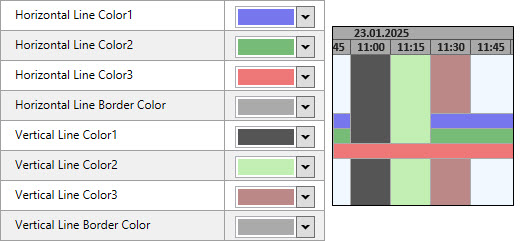
Horizontal Line Color n is the color of a horizontal line drawn using an icon on the title toolbar or by the left Shift button. Each click on an existing line changes the color to the next one. 4th click removes the line.
Horizontal Line Border Color is the border color around rectangle that represents the line.
Vertical Line Color n is the color of a vertical line drawn using an icon on title toolbar or by using the symbol '|' . Each click to an existing line changes the color to the next one. 4th click removes the line.
Vertical Line Border Color is the border color around rectangle that represents the line.





