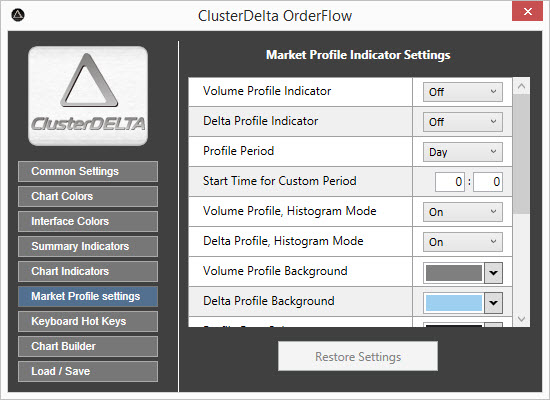
The Market Profile Settings describe the settings that are used by the Volume and Delta Profile that are place to the right of Workspace. Restore Settings button will restore the changed values by the ones that were loaded at startup (or was reset in Load/Save section)
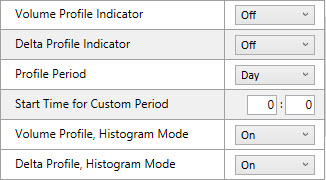
Volume Profile Indicator option turns the Volume Profile On and Off and can be used as a default value at startup.
Delta Profile Indicator option turns the Delta Profile On and Off and can be used as a default value at startup.
Profile Period defines the time range for the profile calculation. "Day" / "Week" / "Chart" / "Custom" are the values, where Chart means all loaded data and Custom means a 24 hours period, starting from the value of the "Start Time for Custom Period" option
Start Time for Custom Period sets the start time of the custom profile calculation period for the next 24 hours.
Volume Profile, Histogram Mode is the option to draw the background as the profile lines or just the lines as a solid background.
Delta Profile, Histogram Mode is the option to draw the background as the profile lines or just the lines as a solid background.
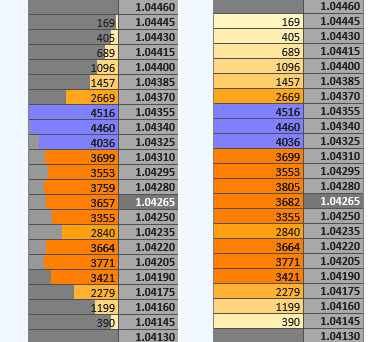
On the left image there is a profile because the "Histogram Mode" is on (and the Value Area is also visible), but the right image has Histogram Mode is off, so there is only a full-width background.
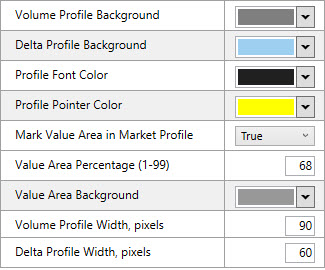
Volume Profile Background is the primary background color of the Volume Profile panel.
Delta Profile Background is the primary background color of the Delta Profile panel.
Profile Font Color is the font color for the profile values .
Profile Pointer Colors is the font color of the triangular markers on the Header Time panel that indicate the Start / End time of the profile period.
Mark Value Area in Market Profile is the option to mark the Value Area in the Volume Profile by changing the background color to the "Value Area Background" color.
Value Area Percentage is the percentage of the total volume that must be in the Value Area.
Value Area Background is the background color for the Value Area in the Volume Profile when the "Mark Value Area" option is enabled.
Volume Profile Width, pixels is the current width of the Volume Profile Panel to the right of the Workspace in pixels .
Delta Profile Width, pixels is the current width of the Delta Profile Panel to the right of the Workspace (and to the right of the Volume Profile, if it exists) in pixels .





