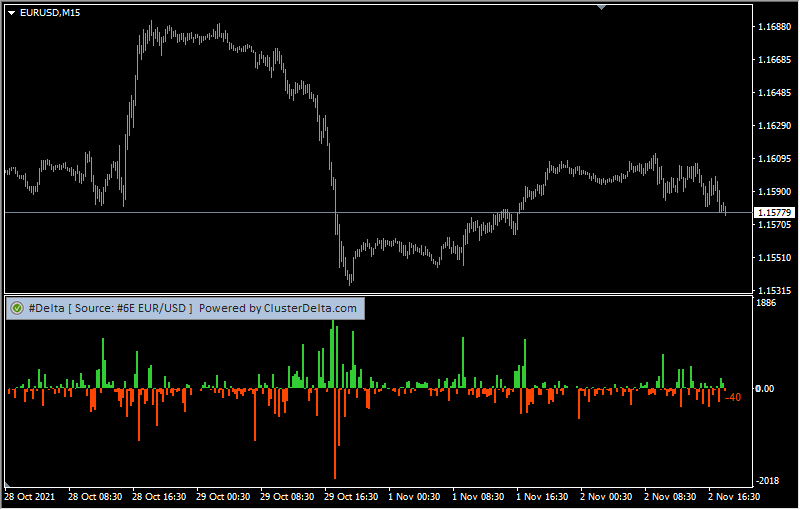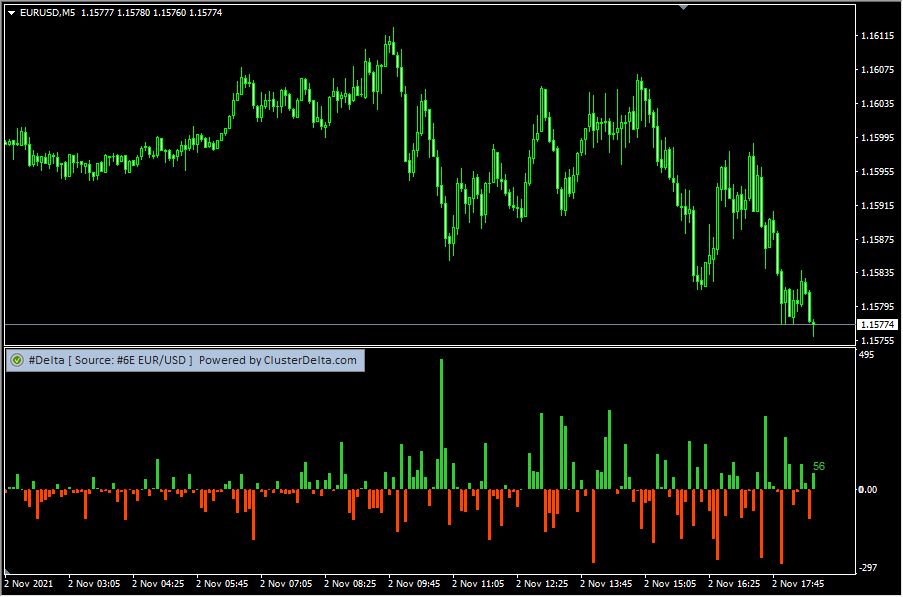Indicator Name: ClusterDelta_#Delta
The #Delta indicator shows the difference between market buyers and sellers. The indicator shows the difference between the volume executed at the Ask prices (bearish trades) and the volume executed at the Bid prices (bearish trades).
Delta is equal to the formula: Delta = Ask-Bid as opposed to Volume = Ask + Bid. This indicator shows the delta of each bar on the current timeframe.
The general idea of this indicator is that it shows the trend of the market. Analyze it together with ClusterDelta_#Volume on volume peaks. At this point, also look for delta spikes - this usually means that the trend is over (if it happens at the end of the trend), but also, if it happens at the beginning of a new move, it can be a powerful push of the price. Look at the delta, how the market reacts to it on some bars.
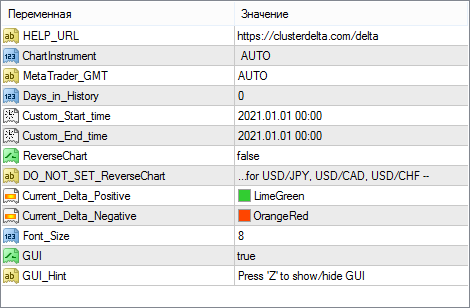
Description of indicator inputs:
- HELP_URL - this is the URL where you can get the full description of the indicator.
- Select Futures from List - select a futures from the dropdown list as the source for data. Value AUTO causes automatic detection of the instrument by the MT ticker.
- MetaTrader_GMT - the GMT value of your Metatrader. In 95% of cases leave AUTO.
- Days_in_History - this parameter defines the number of days to download history. For a "0" value , the server uses the optimized history length settings. Using too high values can cause to the terminal freezing on lower timeframes. It is recommended to use short periods and load more data from the chart using the button "Load More History"
- Custom_Start_time, Custom_End_time - if Custom_Start_Time and Custom_End_Time differ from the default value, the server loads history for the period specified by these parameters
- ReverseChart - for reverse currency pairs with names that differ from "USD/JPY", "USD/CAD", "USD/CHF", the value must be "true" to flip indicator data according to the direction of the price chart
- DO_NOT_SET_ReverseChart (for"...for USD/JPY, USD/CAD, USD/CHF --") - the comment in the inputs about the information describe above
- Current_Delta_Positive - the color of the text of current positive delta on the last (current) bar.
- Current_Delta_Negative - the color of the text of current negative delta on the last (current) bar.
- Font_Size - the font size of the current value
- GUI - flag indicating the need to draw a graphical user interface (control panel)
- GUI_Hint - usage of hot keys. Press 'Z' to hide / 'X' to show GUI
You can change the colors of the histograms on the Colors tab in the indicator properties.