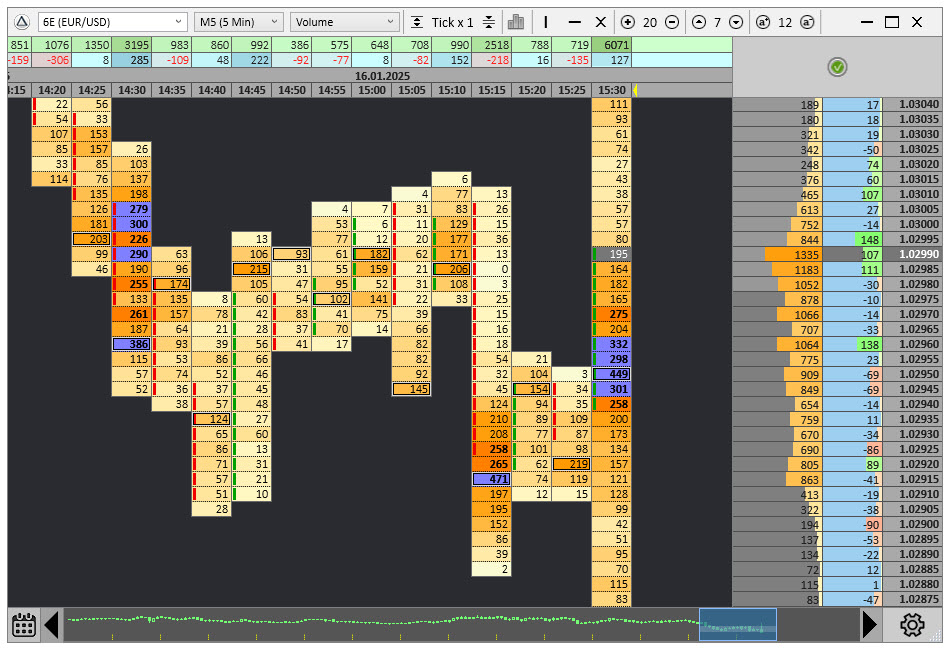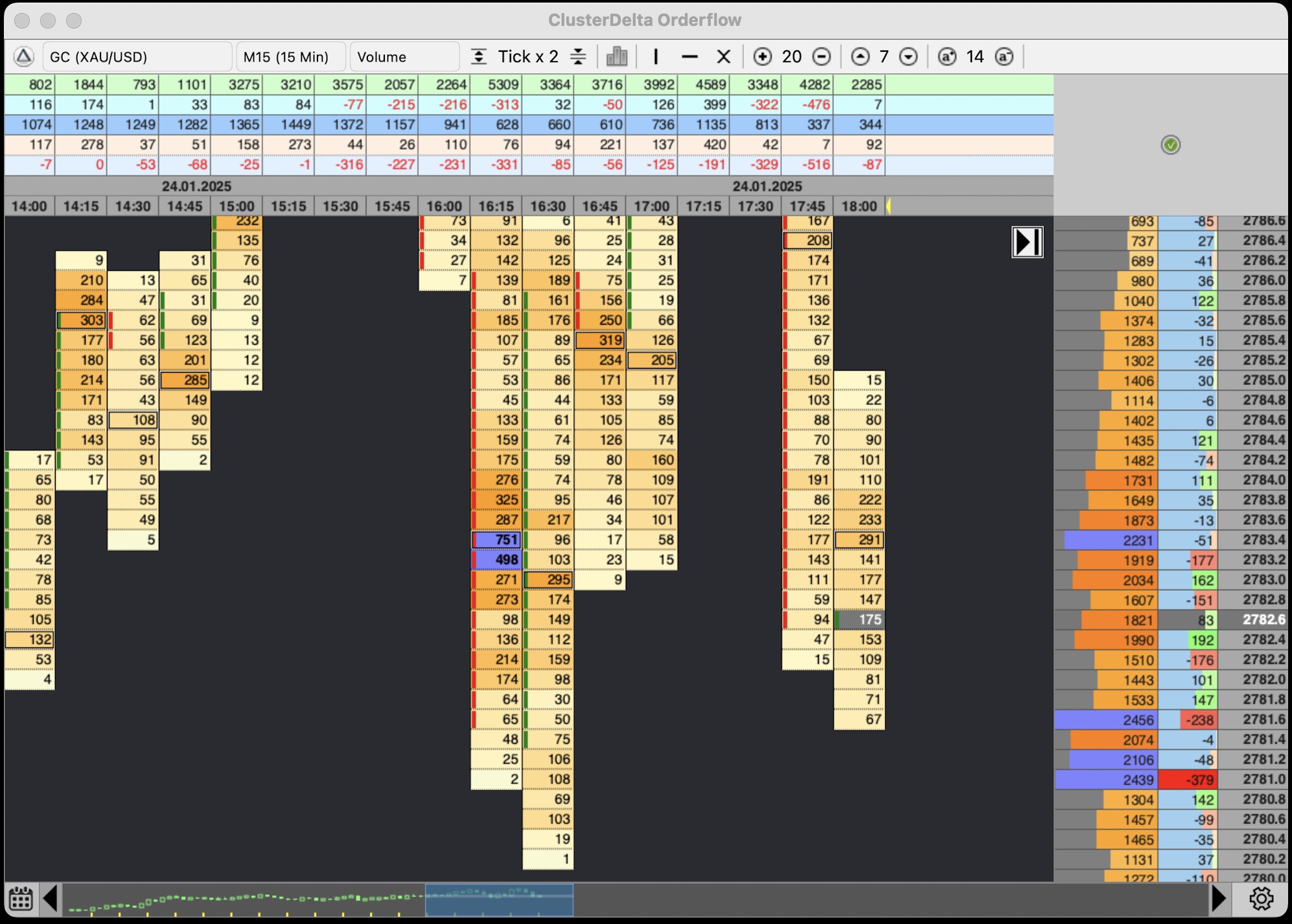ClusterDelta Orderflow is the application for Windows and MacOS that visualizes the accumulation and distribution of the market data by prices and time
The software allows you to switch between ten chart types, using any of the available timeframe with deep trading history for each instrument.
The application has a very friendly interface, so you can start working with it immediately after installation. But it will be very useful if you study the current manual to learn the full functionality of the app.
ClusterDelta Orderflow has built-in indicators such as Imbalances, Volume Profile, Delta Profile, Unfinished Auctions, Point of Control, Value Area and useful summary information. The application can be used with any resolution and any orientation of the monitor and it will use the maximum available space.
On the right menu you can find the sections with detailed description of the application functionality. Start with the
ClusterDelta Orderflow for MacOS is the replica of ClusterDelta Orderflow for Windows and was designed to be used on Android/iOS/MacOS devices but faces some difficulties with publishing on App Store/Play Market. Currently it works for MacOS as a standalone application and there are plans to convert it to an Android package as well. In general, due to low usage of MacOS version it is a little bit outdated compared to Windows version (MacOS version has not two major updates that Win app got last year). At the same time it is fully working app with its current functionality. If you are a MacOS user, it is better to use native version than Win version with emulators. But due to the slow development of MacOS trading terminals, maybe the idea of having a spare Windows laptop isn't so bad at this point.
ClusterDelta Orderflow for MacOS works with the same logic and functionality as the Windows app but some features or options may be missing.