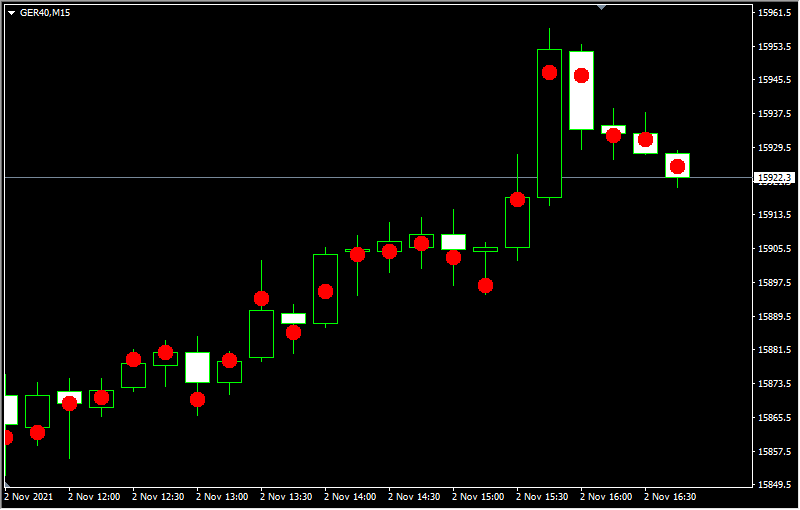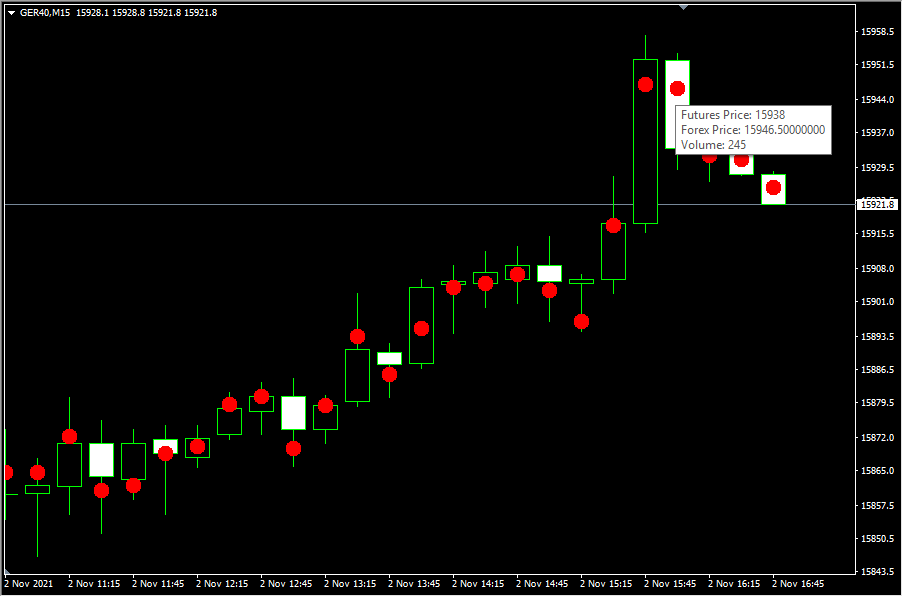Indicator Name: ClusterDelta_#CandlePOC
The CandlePOC indicates the price of the maximum traded volume for each candle (POC) and plots this data on the chart considering on the basis value (the difference between spot and futures). VWAP per candle is also available as an option.
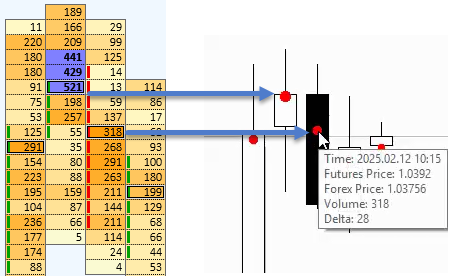
Each candle has a price at which the maximum amount of volumes were traded. We use the term POC that is Point of Control for that price. The CandlePOC Indicator shows such price as an object on the chart bar with an active tooltip.
The latest version of CandlePOC includes an option to visualize the VWAP price of the candle using the formula VWAP Price = Sum(Volume * Price) / Sum(Volume)
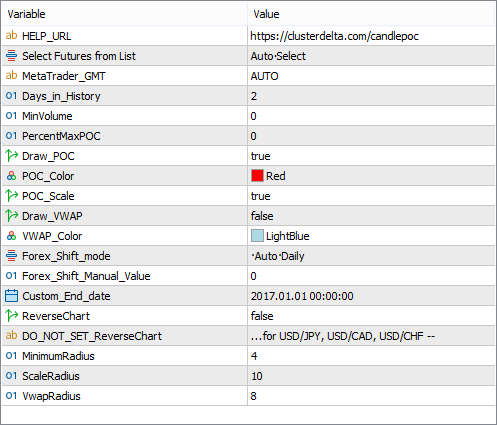
Description of indicator inputs:
- HELP_URL - this is the URL where you can get the full description of the indicator.
- Select Futures from List - select a futures from the dropdown list as the source for data. Value AUTO switches to automatic instrument detection using the native MetaTrader ticker.
- MetaTrader_GMT - the GMT value of your Metatrader. In 95% of cases leave it "AUTO".
- Days_in_History - the length of loaded history of days. Do not use the values more than 7 on low timeframes. You will get an option to Load More history.
- MinVolume is the minimum volume filter value required to display objects on the chart.
- PercentMaxPOC is the volume filter required to display objects on the chart. The volume value must be greater than the percentage (defined by this field) from the maximum known value.
- Draw_POC specifies whether or not to draw POC objects on the chart.
- POC_Color specifies the color of the POC objects.
- POC_Scale specifies whether or not POC objects should be scaled to their absolute value relative to the maximum known value. The ScaleRadius option is used in addition to the MinimumRadius value.
- Draw_VWAP specifies whether or not to draw VWAP objects on the chart.
- VWAP_Color specifies the color of the VWAP objects.
- Forex_Shift_Mode indicates which method should be used to adjust the indicator to the current spot chart. The "Auto Daily" mode adjusts all objects within the current trading session to the common daily calculated value of the Forex shift (basis). The "Auto Bar" mode calculates the Forex shift value for each bar separately. The Manual Value mode uses the value determined by the Forex_Shift_Manual_Value option .
- Forex_Shift_Manual_Value is a manual value to shift data on the chart when Forex_Shift_Mode is set to "Manual Value" mode.
- Custom_End_date the last date (time is ignored) by which the history data should be loaded. The parameter is only applied if it is changed from its default value.
- ReverseChart is the option to reverse the current chart manually for reverse usd/ pairs. Do not change this option for the USD/JPY, USD/CAD and USD/CHF. This options would be necessary in some cases, for example, when the USD/CHF symbol is named like "Swiss Franc" and can not be automatically recognized with keywords such as "USD" and "CHF".
- MinimumRadius is the default thickness for POC objects.
- ScaleRadius is the additional thickness to the MinimumRadius value when the POC_Scale option is set to "True". ScaleRadius is used for the maximum known POC volume and the range 0..ScaleRadius is calculated using the current and maximum volume values
- VwapRadius is the default thickness for VWAP objects.
This version of the indicator updates its data each 15-25 seconds. The indicator works on M1 - D1 periods. To get the data above D1 use the #Footprint indicator.
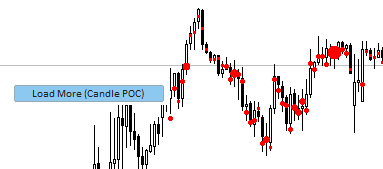
With the Load More (Candle POC) button, you can load the data of the previous day.